In this article, we will learn how to recover views, stored procedures, functions & triggers via SQL server log.
Step 1 :
Lets create few objects to explain the recovery process.
Lets create few objects to explain the recovery process.
CREATE TABLE [dbo].[Student]( [Sno] [int] NOT NULL, [Student ID] nvarchar(6) Not NULL , [Student name] [varchar](50) NOT NULL, [Date of Birth] datetime not null, [Weight] [int] NULL)GOCreate View Vw_StudentasSelect * from [Student]GOCreate Procedure SP_Student@StudentID nvarchar(6)asSelect * from Student Where [Student ID] =@StudentIDGOCreate FUNCTION [dbo].[Fn_Student](@StudentID nvarchar(6))RETURNS intASBegin Declare @Weight int Select @Weight = [Weight] from Student Where [Student ID] =@StudentID Return @WeightEndGOCREATE TRIGGER trg_StudentON StudentFOR INSERTAS RAISERROR (50009, 16, 10)GO |
Step 2:
Lets drop these objects.
Lets drop these objects.
Drop View [dbo].[Vw_Student]GODrop Procedure [dbo].SP_StudentGODrop Function [dbo].[Fn_Student]GODrop Trigger [dbo].[trg_Student]GO |
Step 3:
Check the existence of these objects to make sure that objects are dropped properly.
Check the existence of these objects to make sure that objects are dropped properly.
Select * from [Vw_Student]GOEXEC SP_Student 1GOSelect dbo.[Fn_Student](1) |
Step 4:
Create the given below stored procedure to recover the dropped objects.
Create the given below stored procedure to recover the dropped objects.
-- Script Name: Recover_Dropped_Objects_Proc-- Script Type : Recovery Procedure-- Develop By: Muhammad Imran-- Date Created: 04 Dec 2012-- Modify Date:-- Version : 1.0Create PROCEDURE Recover_Dropped_Objects_Proc@Database_Name NVARCHAR(MAX),@Date_From DATETIME='1900/01/01',@Date_To DATETIME ='9999/12/31'ASDECLARE @Compatibility_Level INTSELECT @Compatibility_Level=dtb.compatibility_levelFROMmaster.sys.databases AS dtb WHERE dtb.name=@Database_NameIF ISNULL(@Compatibility_Level,0)<=80BEGIN RAISERROR('The compatibility level should be equal to or greater SQL SERVER 2005 (90)',16,1) RETURNENDSelect Convert(varchar(Max),Substring([RowLog Contents 0],33,LEN([RowLog Contents 0]))) as [Script]from fn_dblog(NULL,NULL)Where [Operation]='LOP_DELETE_ROWS' And [Context]='LCX_MARK_AS_GHOST'And [AllocUnitName]='sys.sysobjvalues.clst'AND [TRANSACTION ID] IN (SELECT DISTINCT [TRANSACTION ID] FROM sys.fn_dblog(NULL, NULL) WHERE Context IN ('LCX_NULL') AND Operation in ('LOP_BEGIN_XACT') And [Transaction Name]='DROPOBJ'And CONVERT(NVARCHAR(11),[Begin Time]) BETWEEN @Date_From AND @Date_To)And Substring([RowLog Contents 0],33,LEN([RowLog Contents 0]))<>0GO--Execute the procedure like--EXEC Recover_Dropped_Data_Proc 'Database Name'----EXAMPLE #1 : FOR ALL Dropped ObjectsEXEC Recover_Dropped_Objects_Proc 'test'--GO------EXAMPLE #2 : FOR ANY SPECIFIC DATE RANGEEXEC Recover_Dropped_Objects_Proc 'test','2011/12/01','2013/01/30'--RESULT |
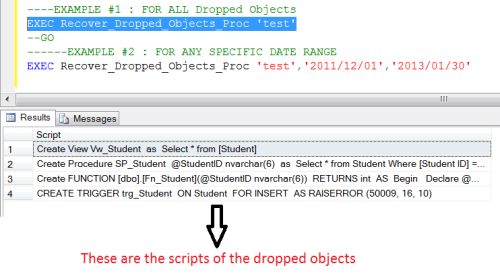


No comments:
Post a Comment