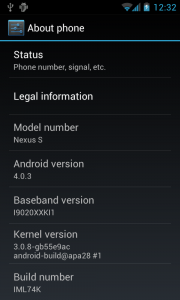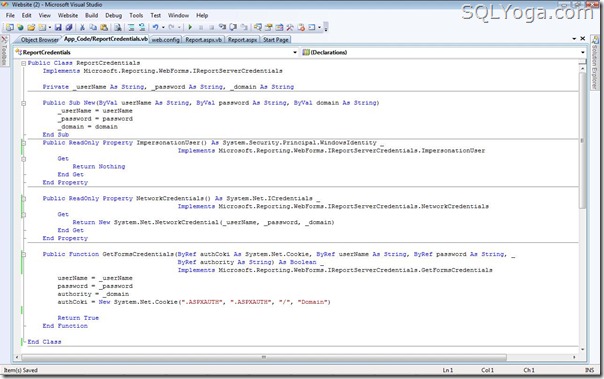SQL Server Compact 3.5 supports the following data types.
¹Ntext and image data is stored in a new data page when the
number of bytes exceeds 256 in SQL Server Compact 3.5. This can affect
the extent of compactness in a database, because SQL Server Compact 3.5
databases are compacted page-wise and not byte-wise.
For more information about SQL Server 2008 data types that require conversion in SQL Server Compact 3.5, see Differences Between SQL Server Compact and SQL Server.
| Data Type | Description |
|---|---|
| bigint | Integer (whole number) data from –2^63 (–9,223,372,036,854,775,808) through 2^63–1 (9,223,372,036,854,775,807). Storage size is 8 bytes. |
| integer | Integer (whole number) data from –2^31 (–2,147,483,648) through 2^31–1 (2,147,483,647). Storage size is 4 bytes. |
| smallint | Integer data from –32,768 to 32,767. Storage size is 2 bytes. |
| tinyint | Integer data from 0 to 255. Storage size is 1 byte. |
| bit | Integer data with a value of either 1 or 0. Storage size is 1 bit. |
| numeric (p, s)
Synonyms: decimal(p,s) and dec (p,s) | Fixed-precision and scale-numeric data from –10^38+1 through 10^38–1. The p variable specifies precision and can vary between 1 and 38. The s variable specifies scale and can vary between 0 and p. Storage size is 19 bytes. |
| money | Monetary data values from (–2^63/10000) (–922,337,203,685,477.5808) through 2^63–1 (922,337,203,685,477.5807), with accuracy to a ten-thousandth of a monetary unit. Storage size is 8 bytes. |
| float | Floating point number data from –1.79E +308 through 1.79E+308 Storage size is 8 bytes. |
| real | Floating precision number data from –3.40E+38 through 3.40E+38. Storage size is 4 bytes. |
| datetime | Date and time data from January 1, 1753, to December 31,
9999, with an accuracy of one three-hundredth second, or 3.33
milliseconds. Values are rounded to increments of .000, .003, or .007
milliseconds. Stored as two 4-byte integers. The first 4 bytes store the number of days before or after the base date, January 1, 1900. The base date is the system's reference date. Values for datetime earlier than January 1, 1753, are not permitted. The other 4 bytes store the time of day represented as the number of milliseconds after midnight. Seconds have a valid range of 0–59.
Format
Example
yyyy/mm/ddhh:mm:ss1947/08/15 03:33:20
mm/dd/yyyyhh:mm:ss04/15/1947 03:33:20
dd mmm yyyy hh:mm:ss15 Jan 1947 03:33:20
dd mmmm yyyy h:mm:ss15 January 1947 03:33:20
|
| national character(n)
Synonym:nchar(n) | Fixed-length Unicode data with a maximum length of 4000 characters. Default length = 1. Storage size, in bytes, is two times the number of characters entered. |
| national character varying(n)
Synonym:nvarchar(n) | Variable-length Unicode data with a length of 1 to 4000 characters. Default length = 1. Storage size, in bytes, is two times the number of characters entered. |
| ntext¹ | Variable-length Unicode data with a maximum length of
(2^30–2)/2 (536,870,911) characters. Storage size, in bytes, is two
times the number of characters entered. Note: Note:
ntext is no longer supported in string functions.
|
| nchar | Fixed-length Unicode character data of n characters. n must be a value from 1 through 4,000. The storage size is two times n bytes. |
| binary(n) | Fixed-length binary data with a maximum length of 8000 bytes. Default length = 1. Storage size is fixed, which is the length in bytes declared in the type. |
| varbinary(n) | Variable-length binary data with a maximum length of 8000 bytes. Default length = 1. Storage size varies. It is the length of the value in bytes. |
| image¹ | Variable-length binary data with a maximum length of 2^30–1 (1,073,741,823) bytes. Storage is the length of the value in bytes. |
| uniqueidentifier | A globally unique identifier (GUID). Storage size is 16 bytes. |
| IDENTITY [(s, i)] | This is a property of a data column, not a distinct data type. Only data columns of the integer data types can be used for identity columns. A table can have only one identity column. A seed and increment can be specified and the column cannot be updated. s (seed) = starting value i (increment) = increment value |
| ROWGUIDCOL | This is a property of a data column, not a distinct data type. It is a column in a table that is defined by using the uniqueidentifier data type. A table can have only one ROWGUIDCOL column. |
| Timestamp/rowversion | This is an automatically generated unique binary number. Storage size is 8 bytes. |
For more information about SQL Server 2008 data types that require conversion in SQL Server Compact 3.5, see Differences Between SQL Server Compact and SQL Server.
 Caution
Caution