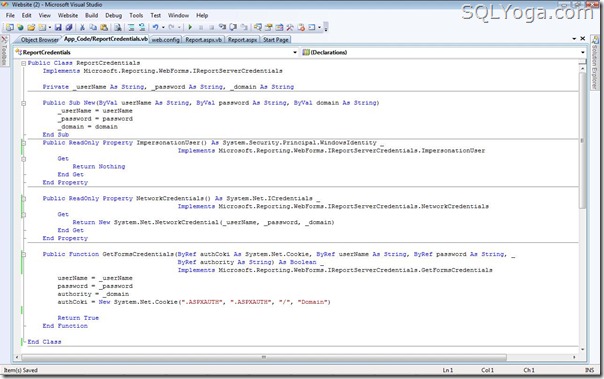Introduction
One of the requirements in my project was to warn users about the session expiry. Though it looks like a simple requirement for the end users, it is not the case for developers and designers. We need to deal with lot of scenarios in the real time application. What is the best way to achieve the objective? Some of the challenges would be like:
- Session is a sliding expiry value. It gets extended every time there is a post back.
- There are multiple ways that you can handle this scenario and each of them has its own technical challenges.
Approaches
The following section will try to cover few of the approaches to handle session expiry.
1. Provide a Simple Alert
In this approach, the user will be provided with a simple warning message, based on a pre-defined time interval.
<script language="javascript" type="text/javascript">
var sessionTimeoutWarning =
"<%= System.Configuration.ConfigurationSettings.AppSettings
["SessionWarning"].ToString()%>";
var sessionTimeout = "<%= Session.Timeout %>";
var sTimeout = parseInt(sessionTimeoutWarning) * 60 * 1000;
setTimeout('SessionWarning()', sTimeout);
function SessionWarning() {
var message = "Your session will expire in another " +
(parseInt(sessionTimeout) - parseInt(sessionTimeoutWarning)) +
" mins! Please Save the data before the session expires";
alert(message);
}
</script>
sessionTimeoutWarning: is a predefined value in the application configuration. Say 18 minutes.sessionTimeout: holds the session timeout interval. Say 20 minutes. In case the user does not do any post back on the page for about 18 minutes, he will be warned about the session expiry.
2. Provide a Simple Alert and Then Redirect the User to Home Page or Login Page
<script language="javascript" type="text/javascript">
var sessionTimeoutWarning =
"<%= System.Configuration.ConfigurationSettings.AppSettings
["SessionWarning"].ToString()%>";
var sessionTimeout = "<%= Session.Timeout %>";
var timeOnPageLoad = new Date();
setTimeout('SessionWarning()', parseInt(sessionTimeoutWarning) * 60 * 1000);
setTimeout('RedirectToWelcomePage()',parseInt(sessionTimeout) * 60 * 1000);
function SessionWarning() {
var minutesForExpiry = (parseInt(sessionTimeout) -
parseInt(sessionTimeoutWarning));
var message = "Your session will expire in another " + minutesForExpiry +
" mins! Please Save the data before the session expires";
alert(message);
var currentTime = new Date();
var timeForExpiry = timeOnPageLoad.setMinutes(timeOnPageLoad.getMinutes()
+ parseInt(sessionTimeout));
if(Date.parse(currentTime) > timeForExpiry)
{
alert("Session expired. You will be redirected to welcome page");
window.location = "../Welcome.aspx";
}
}
function RedirectToWelcomePage(){
alert("Session expired. You will be redirected to welcome page");
window.location = "../Welcome.aspx";
}
</script>
In this approach, the user will be warned about the session timeout. If user does not save or do any post back, he would be redirected to the login or home page, once the session interval time expires.
3. Extend User Session
<script language="javascript" type="text/javascript">
var sessionTimeoutWarning =
"<%= System.Configuration.ConfigurationSettings.AppSettings
["SessionWarning"].ToString()%>";
var sessionTimeout = "<%= Session.Timeout %>";
var timeOnPageLoad = new Date();
var sessionWarningTimer = null;
var redirectToWelcomePageTimer = null;
var sessionWarningTimer = setTimeout('SessionWarning()',
parseInt(sessionTimeoutWarning) * 60 * 1000);
var redirectToWelcomePageTimer = setTimeout('RedirectToWelcomePage()',
parseInt(sessionTimeout) * 60 * 1000);
function SessionWarning() {
var minutesForExpiry = (parseInt(sessionTimeout) -
parseInt(sessionTimeoutWarning));
var message = "Your session will expire in another " +
minutesForExpiry + " mins. Do you want to extend the session?";
answer = confirm(message);
if(answer)
{
var img = new Image(1, 1);
img.src = 'KeepAlive.aspx?date=' + escape(new Date());
if (redirectToWelcomePageTimer != null) {
clearTimeout(redirectToWelcomePageTimer);
}
timeOnPageLoad = new Date();
sessionWarningTimer = setTimeout('SessionWarning()',
parseInt(sessionTimeoutWarning) * 60 * 1000);
redirectToWelcomePageTimer = setTimeout
('RedirectToWelcomePage()',parseInt(sessionTimeout) * 60 * 1000);
}
var currentTime = new Date();
var timeForExpiry = timeOnPageLoad.setMinutes(timeOnPageLoad.getMinutes() +
parseInt(sessionTimeout));
if(Date.parse(currentTime) > timeForExpiry)
{
alert("Session expired. You will be redirected to welcome page");
window.location = "../Welcome.aspx";
}
}
function RedirectToWelcomePage(){
alert("Session expired. You will be redirected to welcome page");
window.location = "../Welcome.aspx";
}
</script>
In this approach, the user will be warned about the session timeout and provides the ability to extend user session. If the user confirms to extend the session, it gets extended. If user confirms after the session expiry timeout limit, even then the user will be logged out. Following lines of code are used to extend the user session. Where 'KeepAlive.aspx is a dummy page in the website.
var img = new Image(1, 1);
img.src = 'KeepAlive.aspx?date=' + escape(new Date());
Note: In all the above scenarios, I am assuming SetTimeout method and session related variables will be reset whenever there is a post back. This may not work 100%, when there could be partial rendering and the SetTimeoutmethod and session related variables may not be reset. All files are in the Samples folder.