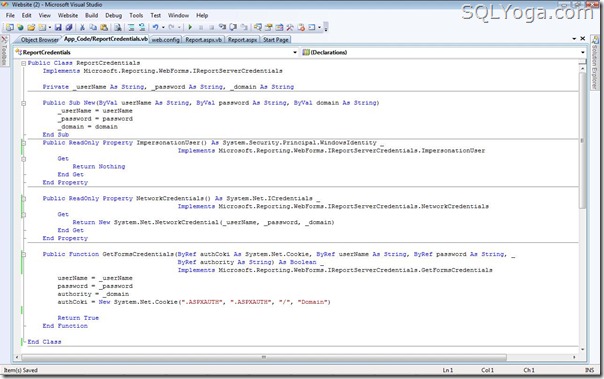Just use the entity code

 for a line break in a title attribute.
---------------------------------------------------------------------------------------
Well if you are using Jquery Tooltip utility, then in "jquery-ui.js" Javascript file find following text:
tooltip.find(".ui-tooltip-content").html(content);
and put above that
content=content.replace(/\</g,'<').replace(/\>/g,'>');
I hope this will also work for you.
---------------------------------------------------------------------------------------
<br /> did work if you are using qTip
---------------------------------------------------------------------------------------
it is possible to add linebreaks within native HTML tooltips by simply having the title attribute spread over mutliple lines.
However, I'd recommend using a jQuery tooltip plugin such as Q-Tip:http://craigsworks.com/projects/qtip/.
It is simple to set up and use. Alternatively there are a lot of free javascript tooltip plugins around too.
edit: correction on first statement.